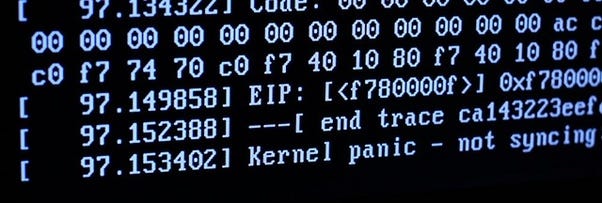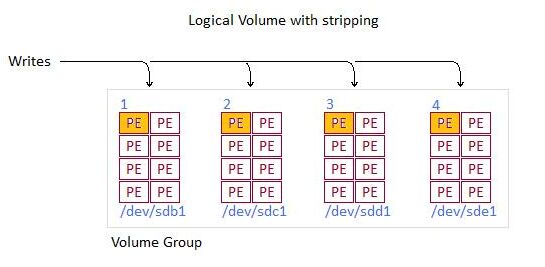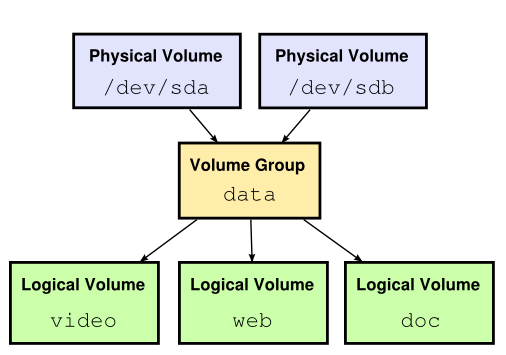If a RHEL/Oracle Linux 8 VM fails to boot with no bootloader found then try the following:
Virtual Machine – Log into vCenter, select VM and edit the VM settings
You will need to Boot into the Rescue mode.
- Mount the correct ISO from the datastore and boot into it.
- Select “Troubleshooting” and Rescue Mode
- select “1” to continue
- chroot /mnt/sysroot
- Make sure /etc/resolv.conf has a DNS server entry – use “nameserver 8.8.8.8” if needed
Setup Networking:
- ip link set dev ens192 up
- ip addr add 10.140.90.233/24 dev ens192
- ip route add default via 10.140.90.1
- ping google.com to verify network is up.
Re-install grub2-efi boot loader
- Check if shim-x64 package is installed (may not actually be installed)
- dnf install shim-x64
- dnf reinstall grub2-efi
- If shim -x64 WAS previously installed then “reinstall” it as well.
- exit
- exit
VM should boot into Grub2 menu, if not, investigate the config and you may need to run grub2-install -o /boot/efi/EFI/redhat/grub.cfg
-oOo-